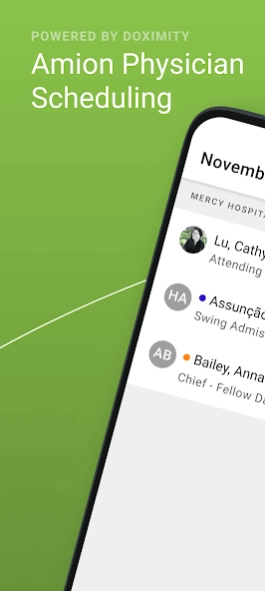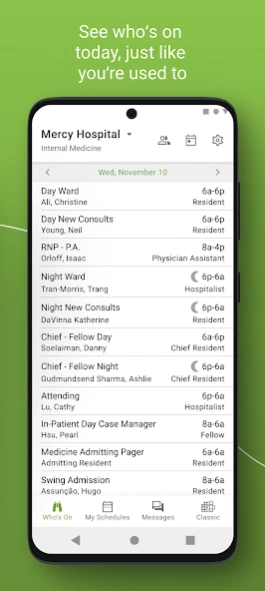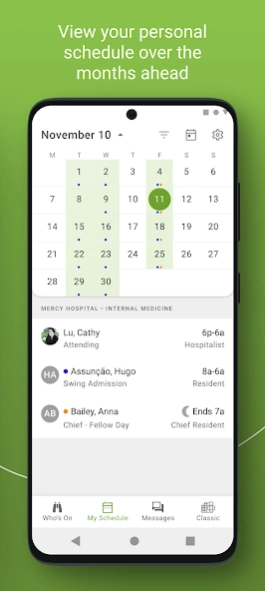Amion - Physician Calendar 6.9.0
Free Version
Publisher Description
Amion - Physician Calendar - Manage and view your on-call schedule on the go.
Stay on top of your upcoming shifts
· View your schedule at a glance, right from the homepage
· Receive schedule change alerts and notifications
· View your shift schedule in calendar format
Customize your calendar
· Customize your calendar view with easy color coding
· View schedules by week or month
Send and receive HIPAA-Secure Text Messages
· Text anyone in your schedule through the HIPAA-secure platform
· Keep your text messages confidential even when you’re away from your phone with secure notifications
· Read receipts let you know when your text message has been sent and received
· Keep everyone in the loop with group text messaging
· View your colleagues’ Doximity profile to look up fax numbers, back lines, and emails
Manage your logins, groups and on-call team
· Check who else is on call
· See and add your colleagues’ schedule
Stay connected
· Send pages to your colleagues within Amion
· Calendar data remains easily accessible offline
· Manage your profile and career opportunities
Amion has partnered with Doximity, the professional network for physicians, to build the Amion mobile app.
We would love your feedback! Please send comments, ideas or issues to support@doximity.com.
About Amion - Physician Calendar
Amion - Physician Calendar is a free app for Android published in the Health & Nutrition list of apps, part of Home & Hobby.
The company that develops Amion - Physician Calendar is Doximity, Inc.. The latest version released by its developer is 6.9.0. This app was rated by 1 users of our site and has an average rating of 5.0.
To install Amion - Physician Calendar on your Android device, just click the green Continue To App button above to start the installation process. The app is listed on our website since 2024-03-28 and was downloaded 7 times. We have already checked if the download link is safe, however for your own protection we recommend that you scan the downloaded app with your antivirus. Your antivirus may detect the Amion - Physician Calendar as malware as malware if the download link to com.doximity.amiondroid is broken.
How to install Amion - Physician Calendar on your Android device:
- Click on the Continue To App button on our website. This will redirect you to Google Play.
- Once the Amion - Physician Calendar is shown in the Google Play listing of your Android device, you can start its download and installation. Tap on the Install button located below the search bar and to the right of the app icon.
- A pop-up window with the permissions required by Amion - Physician Calendar will be shown. Click on Accept to continue the process.
- Amion - Physician Calendar will be downloaded onto your device, displaying a progress. Once the download completes, the installation will start and you'll get a notification after the installation is finished.